📌 Affiliate Disclosure: This post contains affiliate links. We may earn a commission if you make a purchase through these links at no additional cost to you. This helps support our ultra running content. See our full Affiliate Disclosure for details.
Ultra running training takes you to remote locations: mountain trails hours from cell service, high-altitude training camps, rural towns hosting key races. This creates a connectivity paradox: your training depends on GPS-based coaching platforms, Strava uploads, video consultation with coaches, and real-time race tracking – yet you’re often running in places where internet access is unreliable or nonexistent.
After struggling with inadequate connectivity during critical training blocks and races, I’ve found that portable internet solutions like HomeFi solve problems most runners don’t realize are compromising their training until it’s too late.
Why Ultra Runners Need Reliable Internet Access
It’s easy to assume internet is a luxury, not a necessity, for running. You put on shoes and go, right? But modern ultra training is deeply integrated with digital infrastructure:
1. GPS and Training Data Management
Every training run generates GPS data that’s useless unless uploaded to analysis platforms. Garmin, Strava, TrainingPeaks, Coros – all require internet to sync data. Miss uploads for weeks during a remote training block and you lose critical feedback on volume, vertical gain, and pace progression.
I learned this the hard way during a 3-week training camp in Colorado. Spotty cabin WiFi meant I couldn’t upload runs for 2 weeks. When I finally got reliable internet, I had to retroactively analyze 120+ miles of training data and realized I’d been running too hard on recovery days – but only noticed after damage was done.
2. Remote Coaching and Video Consultations
Many serious ultra runners work with remote coaches who analyze training data weekly and conduct video check-ins. These consultations require stable internet for video calls and large file uploads (GPX files, heart rate data, power meter files).
If you’re training in remote locations but your coach is reviewing data in real-time, connectivity disruptions create lag in feedback loops. Problems compound before you realize what’s going wrong.
3. Race Registration Timing
Many ultra lotteries and registrations open at specific times (Western States lottery, Hardrock lottery, UTMB registration). These happen on exact dates regardless of where you’re training. If you’re in the mountains with unreliable internet when registration opens, you miss opportunities.
I nearly missed Cascade Crest 100 registration because I was training in a remote area with no cell service. Registration filled in 4 hours; by the time I reached internet access, it was waitlist only.
4. Weather and Route Planning
Remote training requires real-time weather data and route planning. Apps like Gaia GPS, AllTrails, and weather services need internet to download maps and updates before heading into backcountry. Without connectivity before runs, you’re navigating blind.
5. Family and Crew Communication
When training in remote locations, family needs to reach you for emergencies. During races, crews need real-time tracking data to meet you at aid stations. Internet disruptions create logistical chaos and safety concerns.
Connectivity Challenges in Remote Training Locations
Standard solutions (cell phones, public WiFi, hotel internet) fail in the locations ultra runners frequent:
Rural Cell Coverage Gaps
Cell carriers claim nationwide coverage, but mountainous areas have massive dead zones. Regions popular for high-altitude training (Leadville, Flagstaff, Bend) often have spotty coverage outside town centers.
I’ve stayed in cabins 15 minutes from Leadville with zero cell signal from any carrier. Town has coverage; surrounding training areas are complete dead zones.
Unreliable Public WiFi
Coffee shops and libraries work for casual browsing but struggle with large file uploads (hours of GPS data, video calls). Connection drops mid-upload corrupt files or require restarting transfers.
Plus, relying on public WiFi means structuring your daily schedule around business hours and locations – not ideal when you’re running 20 miles at dawn then needing to upload data immediately for coach review.
Hotel Internet Limitations
Budget hotels in rural race towns often have barely-functional WiFi that can’t handle multiple devices. During race weekends, hotel internet collapses under load from hundreds of runners trying to upload GPS data simultaneously.
Before Mogollon Monster 100, I spent 90 minutes trying to upload a single run file from my hotel in Pine, Arizona. The connection kept dropping, corrupting uploads. Eventually I gave up and drove to McDonald’s parking lot.
Remote Rental Properties
Airbnbs and cabins near training areas often advertise WiFi, but “WiFi available” covers a wide range from “fiber optic” to “satellite connection that works when it feels like it.” You discover which one it is after you’ve driven 4 hours.
How Portable Internet Solutions Solve These Problems
Portable WiFi hotspots using cellular data provide consistent, device-independent internet access wherever you’re training. Unlike relying on phone tethering or local infrastructure, portable solutions offer several advantages:
Multi-Device Connectivity
Connect watch, phone, laptop, tablet simultaneously without draining phone battery through tethering. This matters when you need to upload GPS data from your watch while video calling your coach on laptop while spouse is streaming on tablet.
Better Antenna Technology
Dedicated hotspot devices often have superior antenna design compared to phones, meaning better signal in marginal coverage areas. I’ve had portable hotspots maintain usable internet where my phone shows no service.
Data Plan Flexibility
Unlimited data plans mean you’re not rationing uploads or worrying about overage charges. Upload every run, stream coaching videos, download offline maps without anxiety about data limits.
Independence from Local Infrastructure
You’re not dependent on hotel WiFi quality, coffee shop hours, or finding public access. Internet follows you to remote cabins, trailheads, race venues.
Real-World Ultra Running Scenarios
Specific situations where portable internet has saved training blocks and races:
Multi-Week Training Camps
Spending 2-4 weeks at altitude requires consistent connectivity for ongoing coach communication and data analysis. I did a 3-week camp in Flagstaff living in a cabin with no WiFi. Portable internet meant daily uploads, video check-ins with my coach, and real-time training adjustments.
Without this, I would have been training blind for weeks, potentially building fatigue or missing key adaptations.
Race Weekend Logistics
Race weekends involve complex coordination: crew communications, drop bag planning, real-time tracking for family. Having reliable internet in remote race locations (many 100-milers happen in tiny mountain towns) eliminates communication chaos.
During Bear 100, my crew used portable internet in their RV to monitor my tracker while moving between remote aid stations. Cell service was nonexistent at several locations; internet access meant they knew exactly when to leave for the next aid station.
Last-Minute Route Research
Weather changes force route modifications. Snow closes high passes, heat makes exposed routes dangerous. Real-time internet access before training runs lets you download updated maps and conditions.
I’ve been at trailheads with changing weather needing to quickly download alternate route maps. Phone service was marginal but portable hotspot maintained connection strong enough to download what I needed.
Emergency Communication
Training in remote areas requires emergency connectivity. If you’re injured on a trail and need to contact help, or family has an emergency and needs to reach you, having reliable internet enables communication that cell service alone might not provide.
Selecting a Portable Internet Solution
Key factors for ultra runners when choosing portable connectivity:
Coverage Area
Check which cellular network the device uses and verify coverage in your training regions. Different carriers dominate different areas – Verizon is strong in some mountain regions where T-Mobile is nonexistent, and vice versa.
If you primarily train in a specific region (e.g., Colorado Rockies), research which carrier has best coverage there and choose a hotspot using that network.
Data Limits and Speed
Unlimited data is essential. GPS file uploads are small, but video calls with coaches, downloading offline maps, and streaming content consume significant data. Throttled speeds after caps make real-time coaching impossible.
Battery Life
All-day battery life matters for race weekends when you’re away from power sources for 12+ hours. Look for devices rated for 8-10+ hour operation or bring portable chargers.
Number of Connected Devices
Ensure the hotspot supports enough simultaneous connections for your needs. If you’re sharing with crew or family, you might need 5-8 device capacity.
Setup Simplicity
When you arrive at a remote cabin exhausted from a 30-mile training run, you don’t want complex configuration. Plug-and-play solutions that work immediately save frustration.
Cost-Benefit Analysis
Portable internet isn’t free, but compared to the cost of ultra running, it’s a small percentage:
Typical costs:
- Device cost: $100-300 one-time
- Monthly service: $50-100/month
- Annual total: $700-1,500
Compare to other running costs:
- Shoes (6-8 pairs annually): $1,000-1,400
- Race entries (3-5 ultras): $600-1,500
- Travel to races: $1,500-3,000
- Coaching: $150-400/month = $1,800-4,800/year
If you’re paying for coaching but can’t reliably upload data or do video consultations, you’re wasting coaching fees far exceeding internet costs. The connectivity becomes training infrastructure as essential as GPS watches or heart rate monitors.
Practical Tips for Using Portable Internet
Pre-Download Critical Data
Even with portable internet, connectivity in mountains will sometimes be marginal. Before heading into backcountry, download offline maps, weather forecasts, and route files while you have strong signal.
Schedule Uploads Strategically
Upload training data during times when you have best signal rather than immediately post-run. If evening signal is stronger than morning, batch upload then.
Use Video Call Compression
For coach consultations over marginal connections, use lower video quality settings (720p vs 1080p) to maintain stable calls on limited bandwidth.
Monitor Data Usage
Even with unlimited plans, some throttle after heavy usage. Track which activities consume most data and optimize where possible (download maps on WiFi before leaving home, upload video files only when necessary).
Final Thoughts on Connectivity for Ultra Running
As ultra running becomes more data-driven and digitally integrated, reliable internet access in remote training locations transitions from luxury to necessity. The sport takes us to beautiful, remote places – but our training optimization depends on consistent connectivity that those places often lack.
Portable internet solutions solve this disconnect elegantly: you maintain the freedom to train in remote, optimal locations while keeping the digital infrastructure that makes modern training effective. The investment is small compared to total ultra running costs and preserves the value of other training investments like coaching and technology.
Your training plan is worthless if you can’t upload data for analysis. Your coach can’t help if you can’t video call for consultations. Your crew can’t support if they can’t track you during races. In 2025, connectivity isn’t optional for serious ultra running – it’s foundational infrastructure that determines whether everything else works.
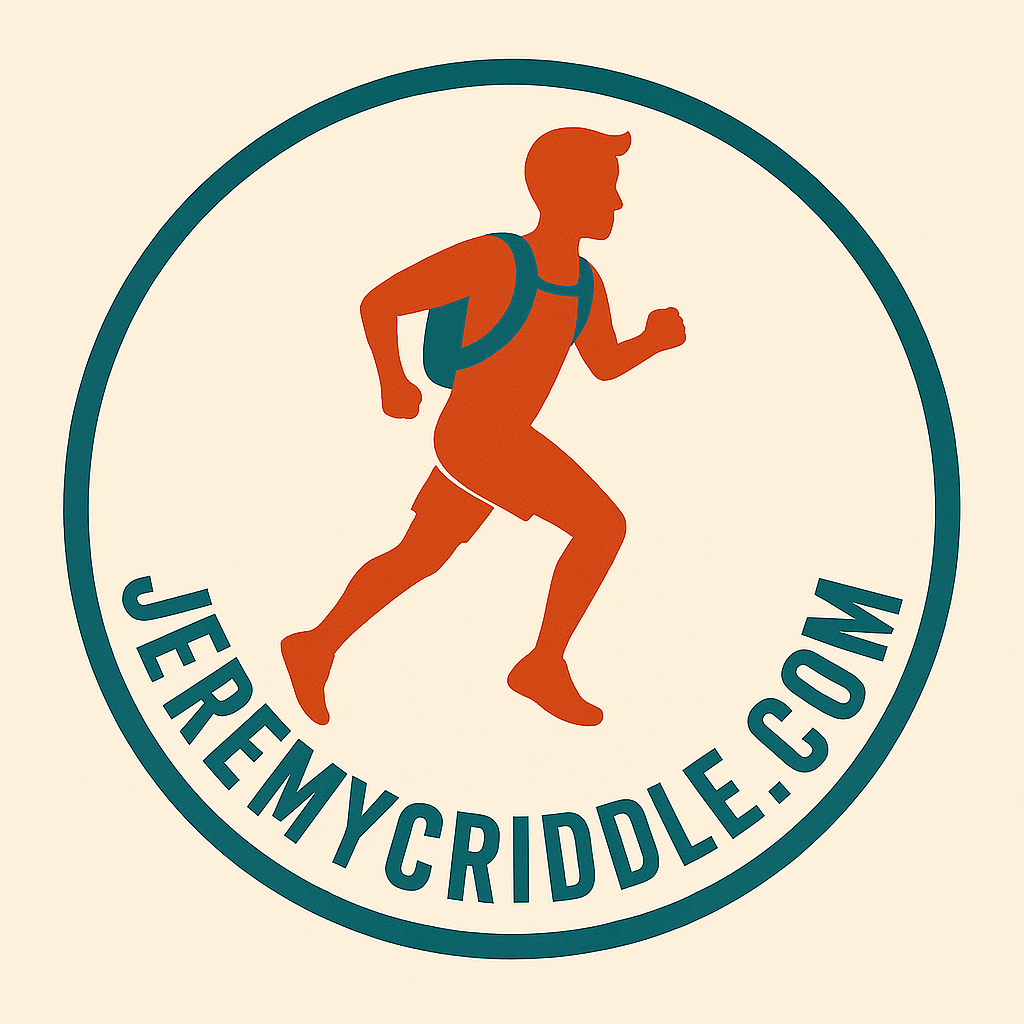
Leave a Reply