📌 Affiliate Disclosure: This post contains affiliate links. We may earn a commission if you make a purchase through these links at no additional cost to you. This helps support our ultra running content. See our full Affiliate Disclosure for details.
Serious ultra runners generate massive amounts of digital training data. Every run produces GPS files, heart rate data, power meter readings, and elevation profiles. After 2-3 years of consistent training, you accumulate thousands of workout files representing hundreds of thousands of data points about your running history, fitness progression, and performance patterns.
This data is irreplaceable. Lose it and you’ve lost years of training history that informs future decisions, documents progression, and provides baselines for comparison. Yet most runners store this valuable data exclusively on local devices or free cloud services with uncertain longevity, creating unacknowledged risk to irreplaceable athletic records.
After nearly losing years of training data to a device failure, I’ve found that using dedicated cloud storage solutions like Contabo provides secure, permanent archiving for training data that justifies minimal cost through insurance against catastrophic loss.
What Training Data Needs Protection
GPS and Activity Files
Garmin FIT files, GPX tracks, Strava exports – these contain route data, pace progression, elevation profiles, and geographic records of every training run. They’re small individually (100KB-2MB per activity) but accumulate significantly:
Annual data volume (serious ultra runner):
- 200-300 activities per year
- Average 400KB per file
- Annual: 80-120MB
- 5-year total: 400-600MB of GPS data
Heart Rate and Physiological Data
HR data shows fitness progression over time, letting you compare how your body responds to similar efforts across months and years. This data reveals aerobic adaptation, recovery patterns, and overtraining signals that single workouts can’t show.
Power Meter Data
For runners using Stryd or similar power meters, years of power files document efficiency changes, biomechanical improvements, and fatigue resistance development. This data is uniquely valuable for performance analysis.
Race Results and Splits
Official timing data, aid station splits, segment pacing from races. This documents actual race performance that informal tracking doesn’t capture. Having accurate splits from races 2-3 years ago enables meaningful comparison with recent performances.
Training Logs and Notes
Many runners maintain text logs documenting subjective training feelings, injury notes, nutrition experiments, gear testing. These qualitative records complement quantitative data files, providing context that numbers alone don’t capture.
Photos and Videos
Race photos, crew videos, scenic trail images accumulate across seasons. A 5-year ultra running career might generate 5,000-10,000 photos at 3-5MB each = 15-50GB of image data.
Why Local Storage Alone Is Insufficient
Device Failure Risk
Computers crash, phones break, external drives fail. If your GPS watch is your only backup and it’s lost or damaged, you’ve lost all activity history not yet synced. I know runners who lost years of data to dead hard drives or corrupted Garmin devices.
Platform Dependency
Storing everything exclusively in Garmin Connect or Strava means your access depends on those companies’ continued existence and policy decisions. If Garmin changes data export policies or Strava shuts down (unlikely but possible), retrieving your complete history might become difficult or impossible.
Having independent backups means you own your data regardless of platform changes.
Accidental Deletion
Syncing errors, accidental account deletions, or platform glitches can erase activities. I’ve seen runners lose months of data to Garmin Connect sync errors that overwrote files instead of merging them.
Lack of Long-Term Archival Strategy
Free cloud services (Google Drive, Dropbox free tiers) work initially but become unwieldy as data accumulates. You exceed free storage limits, files get disorganized across folders, and there’s no systematic archival structure.
What to Store in Cloud Archives
Primary Files (Critical)
- Original GPS files: FIT, GPX, TCX formats from watch/device
- Activity exports: Complete Garmin Connect/Strava bulk exports
- Power and HR data files: Original files from devices, not just platform summaries
- Race results: PDFs of official timing results, splits, placement
Secondary Files (Valuable)
- Training logs: Text files, spreadsheets tracking subjective data
- Photos/videos: Selected highlights, race photos, crew videos
- Gear tracking: Spreadsheets logging shoe mileage, equipment lifespan
- Nutrition logs: Race fueling plans, successful nutrition strategies
Tertiary Files (Nice to Have)
- Course maps: Downloaded GPX files from races, scouted routes
- Training plans: Coaching plans, periodization schedules
- Research and articles: Saved studies, training articles, gear reviews
Organizing Training Data for Long-Term Storage
Strategic organization prevents data chaos as archives grow:
Hierarchical Folder Structure
Year-based top level:
/Training_Archive/
/2021/
/Activities/
/Races/
/Photos/
/Logs/
/2022/
/Activities/
/Races/
/Photos/
/Logs/
This structure scales indefinitely and makes year-over-year comparison easy.
Standardized Naming Conventions
Activity files: YYYYMMDD_ActivityType_Distance.fit
Example: 20230615_LongRun_32mi.fit
Race files: YYYYMMDD_RaceName_Distance.fit
Example: 20230916_WasatchFront100.fit
Consistent naming enables sorting, searching, and bulk operations.
Metadata and Index Files
Include a yearly summary spreadsheet listing all activities with key metrics:
| Date | Type | Distance | Time | Elevation | Notes |
|---|---|---|---|---|---|
| 2023-06-15 | Long Run | 32 mi | 5:24:00 | 4,800 ft | Hot conditions, dehydration issues |
This index lets you scan yearly training without opening individual files.
Storage Requirements and Capacity Planning
Estimating storage needs prevents under-provisioning:
Conservative estimate (5-year active runner):
- GPS/activity files: 600MB
- Training logs/spreadsheets: 50MB
- Race results/documents: 100MB
- Photos (curated selection): 15GB
- Videos (race highlights): 5GB
- Total: ~21GB
Generous estimate (10-year career, prolific photographer):
- GPS/activity files: 1.2GB
- Training data: 100MB
- Documents: 200MB
- Photos (extensive archive): 40GB
- Videos: 10GB
- Total: ~51GB
For most runners, 25-50GB covers complete training archives with room for growth. This is modest by modern storage standards but exceeds free tier limits on most platforms (15GB Google Drive, 2GB Dropbox free).
Why Dedicated Cloud Storage Makes Sense
Cost-Effective Scaling
Dedicated storage services offer better price-per-GB than consumer file sync services:
Cost comparison for 100GB:
- Google Drive: $2/month (100GB) = $24/year
- Dropbox: $12/month (2TB, excessive for this need) = $144/year
- Dedicated storage (Contabo, Backblaze): $3-7/month for 100GB-1TB = $36-84/year
When I explored dedicated storage solutions, the cost-per-GB was 30-50% lower than upgrading consumer sync services, with capacity that won’t be exceeded for years.
Permanent Archive vs. Active Sync
Training data archives are “cold storage” – you write once, rarely access, but need guaranteed retention. This differs from active file sync (Dropbox, Google Drive) designed for frequently accessed files.
Cold storage services optimize for long-term retention at lower cost rather than fast access and frequent syncing.
Independence from Platform Changes
Self-managed cloud storage means you control retention policies, access, and data format. Garmin or Strava can’t alter your independent archives through platform changes.
Simplified Organization
A dedicated archive prevents training data from cluttering everyday cloud storage filled with work documents, family photos, and miscellaneous files. Keeping training archives separate maintains organization.
Backup and Archival Strategy
Effective data protection uses layered redundancy:
3-2-1 Backup Rule
- 3 copies: Primary (local device), secondary (external drive), tertiary (cloud)
- 2 different media types: Computer hard drive + external SSD + cloud storage
- 1 off-site copy: Cloud storage ensures geographic redundancy
Automated vs. Manual Workflows
Monthly manual approach:
- Export month’s activities from Garmin/Strava (bulk export feature)
- Organize files into appropriate yearly folder structure
- Upload to cloud archive
- Update index spreadsheet with monthly summary
- Time investment: 15-20 minutes/month
Automated approach:
- Use API tools to auto-export activities weekly
- Script organizes files automatically
- Sync tool uploads to cloud
- Requires technical setup but runs hands-free afterward
I use hybrid: automated weekly exports to local drive, manual monthly review and cloud upload. This balances automation efficiency with human verification.
Accessing Archived Data
Cold storage doesn’t mean inaccessible – just infrequently accessed:
Historical Comparison
Training for a repeat race, I’ll download previous year’s files for that event to compare training volume, key workouts, and race execution. This historical context informs current prep.
Injury Analysis
When injury occurs, reviewing months of training data often reveals gradual overload patterns that weren’t obvious week-to-week. Cloud archives let me download 6-month chunks of data for pattern analysis.
Coaching Consultations
New coaches often request historical training data to understand your background. Having organized archives means I can quickly provide 1-2 years of complete data rather than fragmented recent history.
Personal Reflection
Periodically reviewing old race files and training logs provides perspective on progression. Seeing how struggles from 3 years ago became strengths today is motivating and informative.
What Not to Store (Avoiding Bloat)
Strategic archiving means selective retention:
Skip Duplicate Platform Data
If Garmin Connect and Strava both have your data and you’ve exported original files, you don’t need platform screenshots or dashboard exports. Keep original FIT/GPX files, skip redundant platform representations.
Limit Video and Photo Archives
Every race photo from every angle creates terabytes of data. Archive selectively: race highlights, PRs, meaningful moments. Skip the 40 nearly-identical photos from the same aid station.
Avoid Expired Gear Documentation
Shoe mileage logs for shoes retired 5 years ago have limited value. Archive recent gear tracking (current season + 1-2 prior years), purge ancient equipment records.
Recovery and Disaster Planning
Test your backups to ensure recoverability:
Annual Recovery Test
Once yearly, download a random month of archived data and verify files open correctly in analysis software. This confirms archives aren’t corrupted and retrieval process works.
Document Access Procedures
Write down cloud storage login credentials, folder structure logic, and file naming conventions. Store this documentation separately. If you’re incapacitated or unable to access archives, family/crew should be able to retrieve data if needed.
Account Succession Planning
Cloud storage accounts should have designated successors or beneficiaries. Some services offer legacy contact features letting others access your account if you’re deceased or incapacitated.
Cost-Benefit Analysis
Annual cloud storage cost: $40-80/year for adequate capacity
Value protected:
- 5-10 years of training history: Irreplaceable
- Race results and achievements: Irreplaceable
- Performance baselines for future training: Highly valuable
- Historical health/injury data: Valuable for medical consultations
The cost is equivalent to 1-2 months of running shoe budget or a single cheap race entry. The value protected – years of irreplaceable athletic history – far exceeds this minimal cost.
Final Thoughts on Training Data Archives
Your training data tells the story of your athletic journey. It’s objective evidence of progression, documentation of what works and what doesn’t, and reference material for future decisions. Losing this data to device failure or platform changes means losing irreplaceable pieces of your running history.
Dedicated cloud storage solutions provide insurance for this valuable data at minimal cost. The investment – less than one race entry annually – preserves years of training history that informs every future decision and documents your athletic evolution.
You wouldn’t train for months then skip races because preparation documentation wasn’t worth protecting. Don’t train for years and risk losing all that data because backup strategy seemed too mundane to implement.
Your training data is worth protecting. The cost is trivial. The alternative – catastrophic loss of irreplaceable athletic history – is unacceptable. Implement systematic cloud archival before device failure forces you to learn this lesson the hard way.
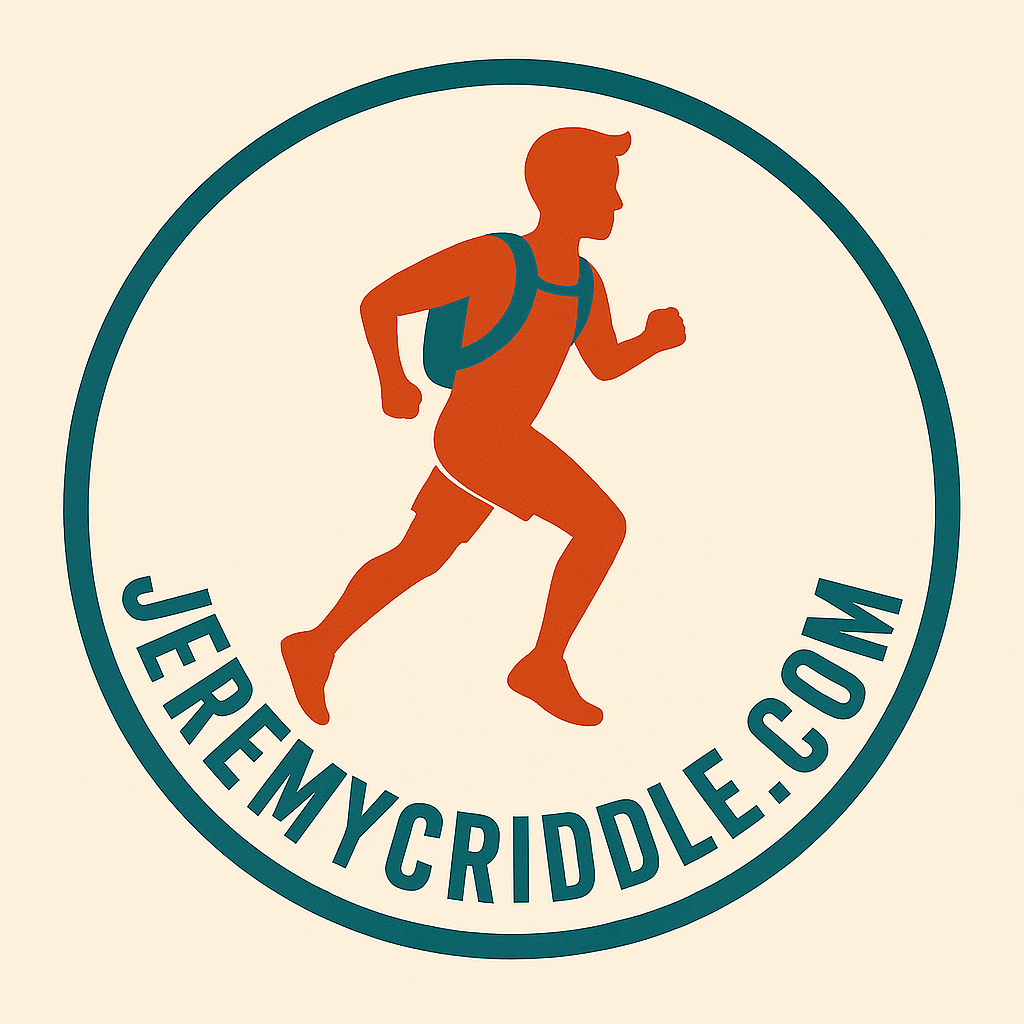
Leave a Reply